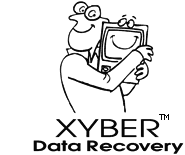What's gone wrong with my storage device?
It is important to remember that there often is a significant difference between the surface behaviour of a device and the inherent problem underneath. (That is the reason we need to examine - even just listen to - your particular drive before we could venture any advice.)
For example, a computer doesn't boot. Can it boot from a floppy or a CD-ROM? Can the memory be accessed and verified? Can it "see" the disk drive as present? Does the disk drive spin up, go through its standard cycle and "get ready" to accept instructions? If not, where does it stop? Does it start booting and stop in the middle? Does it start booting and reset? Does the disk drive make any clicking sounds? Any sounds at all? What prompts them?
There are many layers to the operation of a computer. For our purposes, we shall simplify it into hardware and software.
The hardware - This is the physical computer, including a processor, memory, input/output devices (display, keyboard, mouse, etc.) and storage (floppy, optical - CD/DVD, hard disks, etc.) devices.
The Operating System - Windows, Mac OS, Linux, etc - This is basically an abstraction layer providing a clearly defined set of services (open a window, access a file, etc.) to the Applications layer above it. It uses device drivers to translate the interaction between the operating system and the device itself.
The Application - That's the program that you are running to create your piece of work - your document. Applications are rarely a source of problems (bugs). What happens more often is either an incompatibility (particularly with the version of Operating System used) or an interference (particularly from device drivers or corrupted preference files).
The Document - Again, problems here are relatively rare. Document damage is most often due to malfunctions further down the chain that have resulted in garbage having been included in the document. System crashes and compatibility issues are most often the culprits.
The first point to keep in mind is that each layer can impact on the layers above it but not the other way around. So one can do some simple testing to pinpoint the real source of the problem. Unfortunately, operating system messages can be misleading in those circumstances. They are not incorrect but only tell you the last step of the mishap, - not the whole sequence.