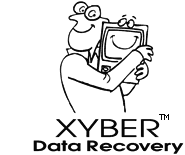Lost data? Don't panic. Panic only blurs your vision !
We mean this quite seriously!
The more important your data, the slower you should proceed.
Every access to a disk drive can potentially overwrite something important. Once overwritten, it's gone. Simply restarting the computer flushes all caches and writes temporary files. If you have erased something by mistake, just pull the plug. (An erased file is seen internally as available space. The more activity - even an orderly shutdown - the more chances to overwrite the raw sectors which still contain your data.)
We have seen too many cases where a minor issue with a disk drive has turned into a major problem. It's human nature: Anyone who finds their work vanished will naturally try everything that they can think of. Then, they will usually borrow and try every tool that their friends suggest. Unfortunately, this will generally make things worse at every iteration.
We know it's difficult but please stop and take a deep breath. Make yourself a tea. Go for a short walk. Then do whatever you need to do to get a bigger picture about where you are at and what is the best next step. If you are unsure, talk to whomever you trust. Of course, we would recommend that you talk to us: we have many years of experience facing this kind of problems on a daily basis. At the same time, we do appreciate that we could be perceived as biased. The best we can say is that to stay in business all these years, we made a very early decision to avoid short-term gains wich carry a long-term pain: We'd want you to recommend Xyber to your friends once that today's catastrophe has become a distant memory and that you can laugh about it...
Yes, everybody and their dog has an opinion about computers, disk drives, how they all work and what to do next. May we respectfully suggest that you take it all "with a grain of salt"? We've already heard all the "old wife's" tales (hitting it, freezing it, heating it, turning it upside down and...) There are even rare situations where one of these actually works, for a very specific reason. Unfortunately, chances are that they will kill your last chance of getting your precious data. In particular, be extremely weary of any tools that purport to "repair" your disk (as opposed to extracting information from it, leaving it untouched): Any repair, will involve writing to your drive, which means overwriting something else - generally in the directory.
Don't. If anything is attempted, it should only ever be done on a sector clone, not on the original disk drive.
At the end of the day, you are going to have to make some decisions.
The best way to make a decision is with as much real, solid information as you can get. This is one area where experience can be essential. Talk to as many people with real knowledge as you can. In addition to whomever else you find, might as well talk to us... We always try and help, whether you ultimately choose us for the job or not. Call 1300 88 31 77 (local call charge in Australia) and ask to speak to an engineer. If it's something simple, we do try and sort it on the phone (it's less paperwork for us ;-)